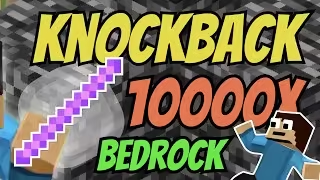🎮 Introduction: Video explains how to get a debug stick in Java and Bedrock editions.
🧱 Java Edition: Debug stick can select and modify block attributes by left and right-clicking.
🖱️ Using the Debug Stick: Right-click to change block attributes like direction. Try experimenting with different blocks and attributes.
⌨️ Getting the Debug Stick in Java: Use the command /give @s debug_stick to get the debug stick in Java Edition.
🌊 Debug Stick Functionality: The debug stick allows you to change block attributes and elements, such as spawning water.
📱 Bedrock Edition: Unfortunately, the debug stick is not available in Bedrock Edition due to different coding languages.
❌ Debug Stick in Bedrock: The command /give @s debug_stick doesn’t work in Bedrock, as it was designed for Java debugging.
👍 Conclusion: Like and subscribe to support the channel and stay connected with the community!
00:00:00 – Introduction
Hello everybody, it’s UnderMyCap, and welcome back to another video! Today, I’m going to show you how to get a debug stick in both Java and Bedrock editions. Let’s get started with Java Edition.
As you can see, I’m currently in Java Edition, and I have a debug stick right in front of me. The debug stick allows you to select attributes of specific blocks, like stairs, by left-clicking. You can see we’re selecting attributes, and you can also change the state of the selected attribute by right-clicking. For example, you can change the direction the block is facing.
00:00:25 – Using the Debug Stick
I’m currently right-clicking, and you can see the attribute is changing. I’ll let you experiment with other types of blocks and attributes. That might be a topic for another video.
But first, let me show you how to get the debug stick. Before we get to the command, don’t forget to leave a like and subscribe! It would be greatly appreciated and helps the channel a lot.
To get the debug stick, type the following command:/give @s debug_stick
00:00:53 – Getting the Debug Stick in Java
Once you hit enter, you’ll notice we’ve been given another debug stick. It works just like the first one. You can use it to change attributes and the specific elements of those attributes, which can also spawn water, for example.
Now that we’ve covered Java Edition, let’s move over to Bedrock Edition.
00:01:17 – Bedrock Edition
I’m currently in Bedrock Edition and… oh wow, look! I didn’t know you could spawn next to those! Unfortunately, in Bedrock Edition, you cannot get a debug stick.
Let me show you. The command would be:/give @s debug_stick
But when you hit enter, you’ll see the debug stick does not exist in Bedrock Edition. The reason is that the debug stick was designed for Java Edition. Minecraft has its own debugging software for Bedrock, due to the game being coded in a different language.
It’s really unfortunate because the debug stick would have been so useful in Bedrock Edition.
00:01:42 – Conclusion
I’m really sorry it’s not available, but now you know it doesn’t work in Bedrock. If you enjoyed the video and want to support the channel, please leave a like and subscribe! We have a really cool community.
Thank you so much for watching, and I can’t wait to see you in the next video. See ya!
This post has used AI to generate and enhance content

 Thank you for reading this post.
Thank you for reading this post.