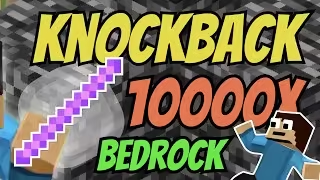
🎮 Introduction: How to make a Knockback Stick level 1000 in Minecraft Bedrock (MCPE).
🧱 Getting a Command Block: Use the command /give @s command_block to get a command block.
⌨️ Setting the Command: The command checks if a player is holding a stick using execute as @a ....
📍 Teleporting Mobs: Teleport mobs (not players) away using the command run tp @e[type=!player,r=3] ~ ~20 ~30.
🐔 Testing the Command: When a player hits a mob, it flies away. Works on all mobs.
🎁 Using It on Items: Dropped items will fly away when you walk near them.
👍 Conclusion: Like and subscribe if you enjoyed the video!
00:00:00 – Introduction
Hey everybody, it’s Under My Cap, and welcome back to another video! Today, I’m going to show you how to make a Knockback Stick with level 1000 in Minecraft Bedrock Edition.
If you’re on Java Edition, don’t worry, I have a video for you in the description. This video is for Bedrock (MCPE) users.
00:00:27 – Getting a Command Block
First, let’s grab a command block. Type the following command to get it:/give @s command_block
Once you hit enter, you’ll be given a command block. Now, we can move on to the next part.
00:00:58 – Setting Up the Command
Place down the command block. To set the command, hit the plus icon to expand the block’s options. I’ll break it down step-by-step.
We’ll begin by checking if the player is holding a stick. Use the execute command:execute as @a at @s positioned ~ ~ ~ if entity @e[r=3] hasitem={item=stick, location=slot.weapon.mainhand}
This will check if any player within a 3-block radius is holding a stick in their main hand.
00:01:48 – Teleporting Entities Away
Next, we’ll run the command to teleport mobs away. Use this:run tp @e[type=!player,r=3] ~ ~20 ~30
Here, !player ensures that only mobs (not players) are teleported. The arrows represent their current location, and we move them 20 blocks up and 30 blocks away.
00:02:20 – Testing the Command
Once the command is set up, it should look something like this. Be sure to copy it exactly. I’ll also include the full command in the description for easier copying.
Now, let’s test it! If I spawn a chicken and hit it with the stick, it will get teleported far away. The same goes for other mobs like sheep.
00:02:52 – Fun with Items
This also works on items! When I drop an item on the ground and walk up to it, it flies away. You can literally send items flying into the air with this cool command.
00:03:10 – Conclusion
That’s about it! If you enjoyed the video, please leave a like and subscribe. It would be greatly appreciated. Can’t wait to see you in the next video. See ya!
Thanks for watching, and I’ll see you in the next video!
This post has used AI to generate and enhance content

 Thank you for reading this post.
Thank you for reading this post.

